Using CLA Assistant with FerretDB
Like many other open-source projects, FerretDB requires all contributors to sign our Contributor License Agreement (CLA) to protect them from liability. (Please note that our CLA does include a transfer of copyright and we don't use it to relicense FerretDB; but that all is a topic of the future blog post.)
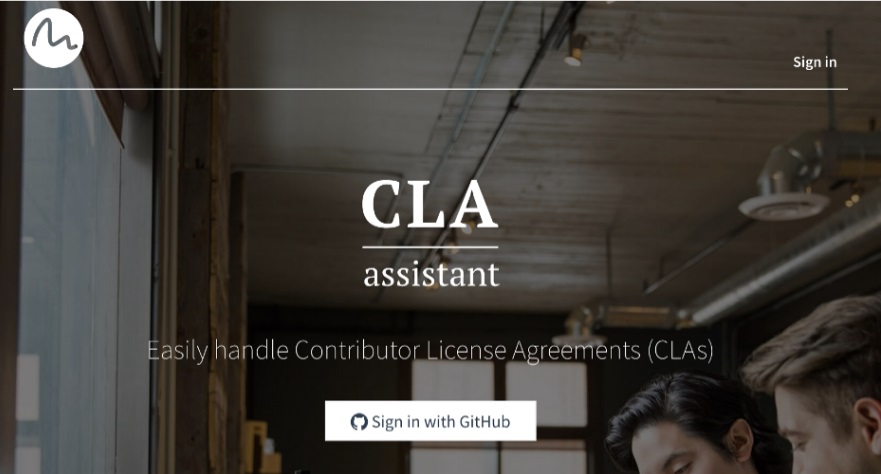
Signatures can be collected manually or with some custom scripts, but there is also a popular fully automated solution that lowers the barrier for contributors – CLA Assistant. That software is open-source and uses any MongoDB-compatible database.
Recently, we released FerretDB 0.2 which implements enough functionality for CLA Assistant to work with our database without changes. Although FerretDB is not production-ready yet, we are big fans of dogfooding, so we already run our own instance at cla.ferretdb.io and use it in FerretDB development. In this blog post, we describe how you can host your installation using only open-source software.
Let's start with FerretDB and PostgreSQL. We will use Docker Compose to run everything in Docker containers. Put the following into the docker-compose.yml file:
services:
postgres:
image: postgres:14.2
environment:
POSTGRES_DB: ferretdb
POSTGRES_HOST_AUTH_METHOD: trust
volumes:
- ./data/postgres:/var/lib/postgresql/data
ferretdb:
image: ghcr.io/ferretdb/ferretdb:0.2.0
restart: on-failure
command: >
-listen-addr=:27017
-postgresql-url=postgres://postgres@postgres:5432/ferretdb
The first service starts PostgreSQL and creates "ferretdb" database, with data stored on the host system in ./data/postgres directory.
That ensures that data is not lost when you recreate this Compose project and makes the simplest way to do backups (by just copying this directory) possible.
Of course, without more advanced backup solutions and with authentication disabled, that's not a fully production-ready deployment, but good enough for an example.
The second service starts FerretDB which would connect to this PostgreSQL instance and listen on the standard MongoDB port.
FerretDB starts very fast and exits if it can't connect to PostgreSQL; restart: on-failure ensures that it is restarted in that case.
Now we need to start CLA Assistant itself. They do not provide a prebuilt Docker image, but it is easy to build ourselves. Run the following commands to do that:
git clone https://github.com/cla-assistant/cla-assistant.git
cd cla-assistant
git checkout v2.13.0
docker build --tag cla-assistant-local .
That will produce a Docker image with tag cla-assistant-local:latest that you could see in the docker ls output.
Next, we will need to register an OAuth App there that will be used by CLA Assistant to receive webhooks from pull requests:
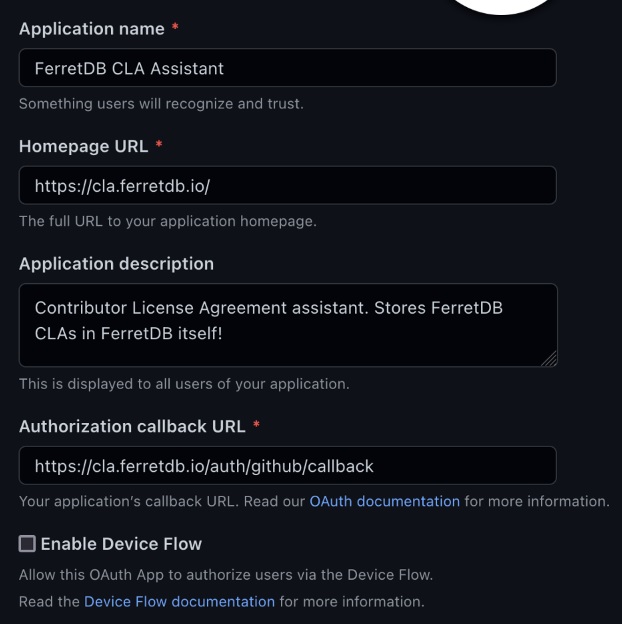
App's Authorization callback URL should be https://<domain>/auth/github/callback.
We also should register a machine user account (a.k.a. bot) on GitHub and get a personal access token there that will be used to call GitHub API on behalf of not authenticated users:
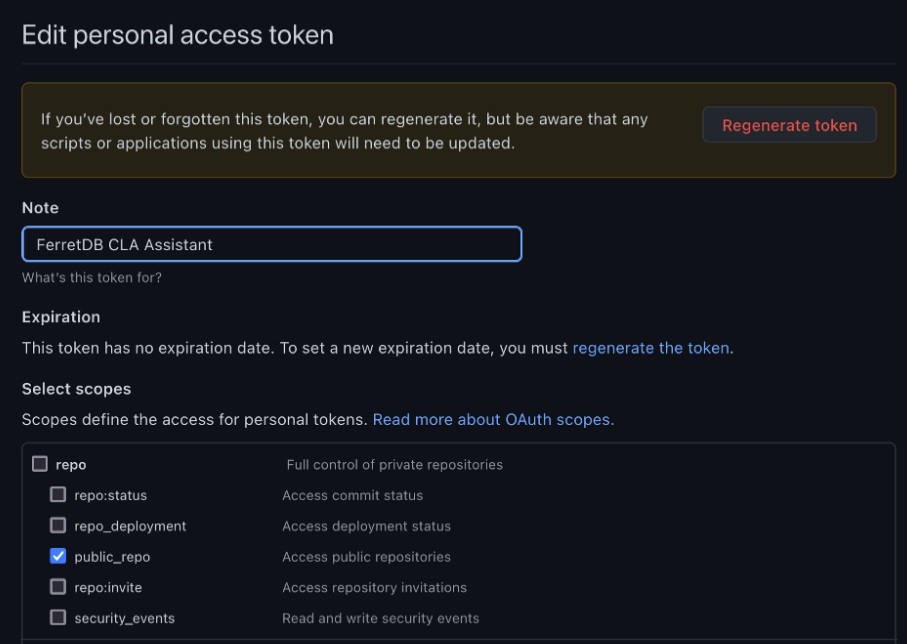
The only required scope is public_repo.
Now, let's add CLA Assistant to our Docker Compose configuration:
services:
# postgres and ferretdb above
cla-assistant:
image: cla-assistant-local:latest
restart: on-failure
environment:
HOST: <domain>
PORT: 5000
PROTOCOL: https
MONGODB: mongodb://ferretdb:27017/cla_assistant
GITHUB_CLIENT: <OAuth App's Client ID>
GITHUB_SECRET: <OAuth App's Client secret>
GITHUB_ADMIN_USERS: <bot's account name>
GITHUB_TOKEN: <bot's personal access token>
Finally, we need a web server that would handle HTTPS for us. For that, we will use Caddy:
services:
# postgres, ferretdb, and cla-assistant above
caddy:
image: caddy:2.4.6
ports:
- 80:80
- 443:443
volumes:
- ./data/caddy/data:/data
- ./data/caddy/config:/config
- ./Caddyfile:/etc/caddy/Caddyfile:ro
Caddy will listen on both HTTP and HTTPS ports, and retrieve the TLS certificate from Let's Encrypt that will be stored in ./data/caddy on the host.
For that, we need to create a file called Caddyfile on the host next to docker-compose.yml with the following content:
<domain> {
reverse_proxy cla-assistant:5000
tls <your email address>
}
Email is used by Let's Encrypt to contact you if something goes wrong.
That's all with the configuration!
Now we can start our containers with docker-compose up --detach,
start following logs with docker-compose logs -f,
and open our domain in the browser to login with GitHub and configure our first CLA.
Hopefully, both CLA Assistant and FerretDB will work great for you; but if you encounter any problems, or just want to give us feedback about FerretDB, feel free to join our community Slack or any other community place – we will be happy to help!
